

Add to Home Screen and Use MEMOKU Like an App
As a Progressive Web App (PWA), MEMOKU can be added to your home screen, making it easy to launch like an app, receive notifications, and improve your user experience.
How to Add (PC, Chrome)
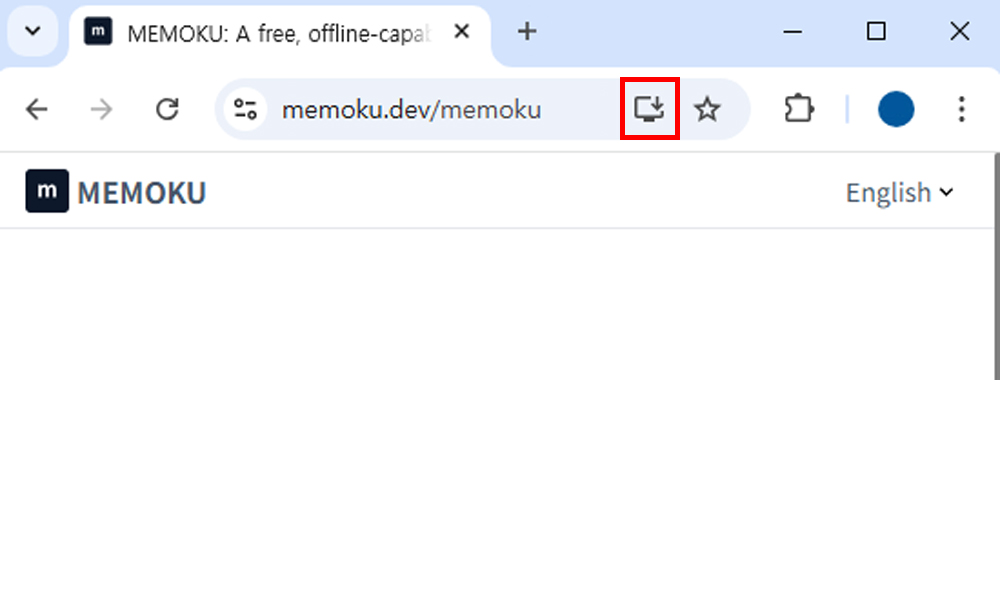
1. Click the download icon (Install MEMOKU App) at the top of your browser.
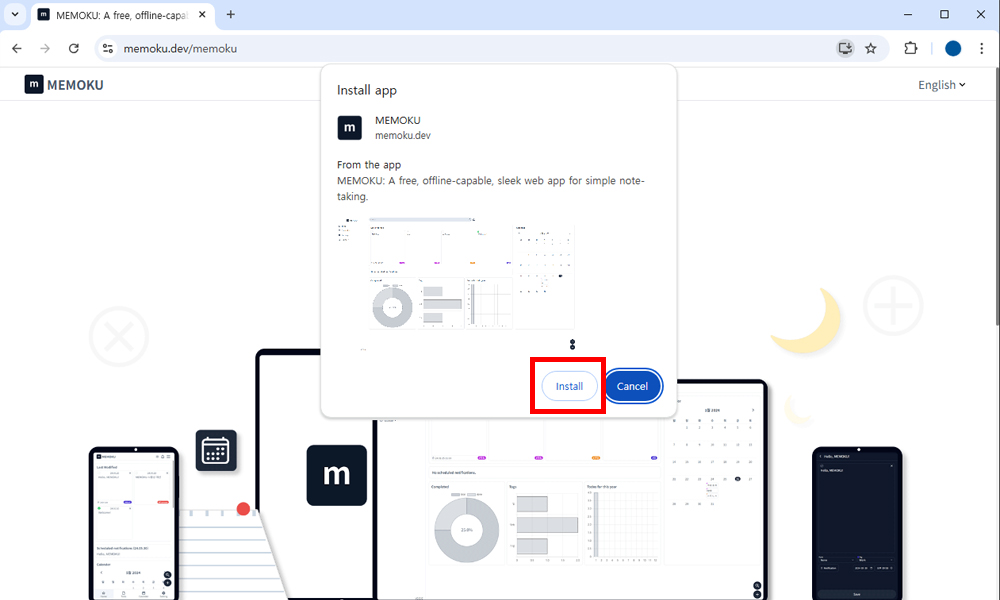
2. Click the install button in the popup window.
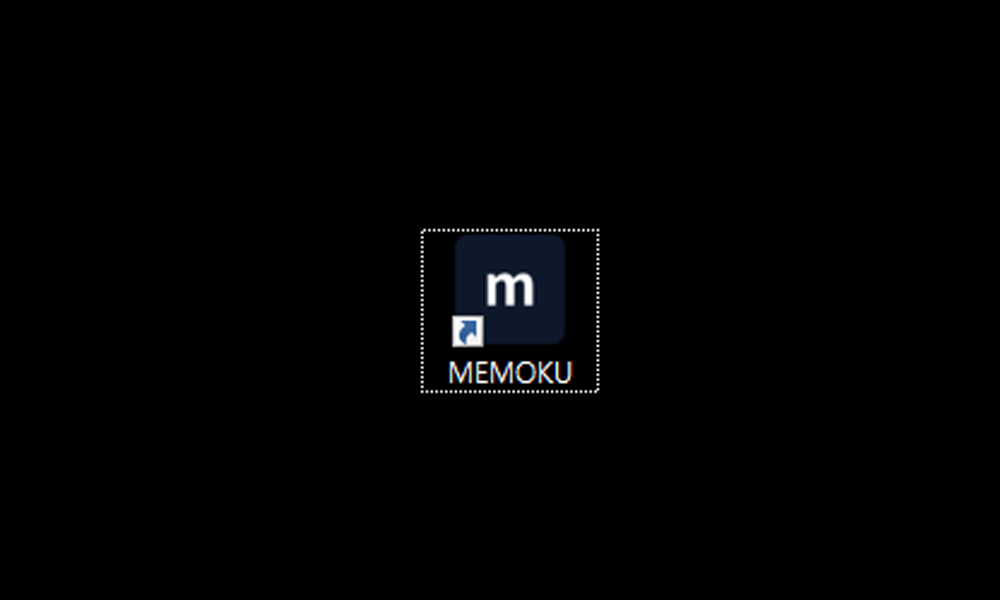
3. Launch the installed MEMOKU.
How to Add (Android, Chrome)
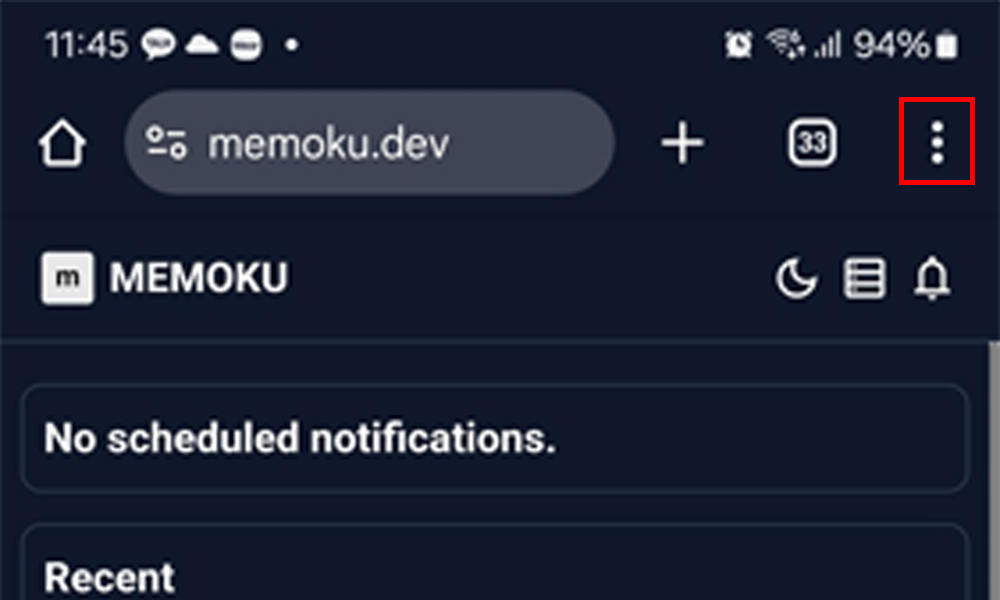
1. Open MEMOKU in the Chrome browser and tap the more options icon.

2. Tap the 'Add to Home Screen' button.
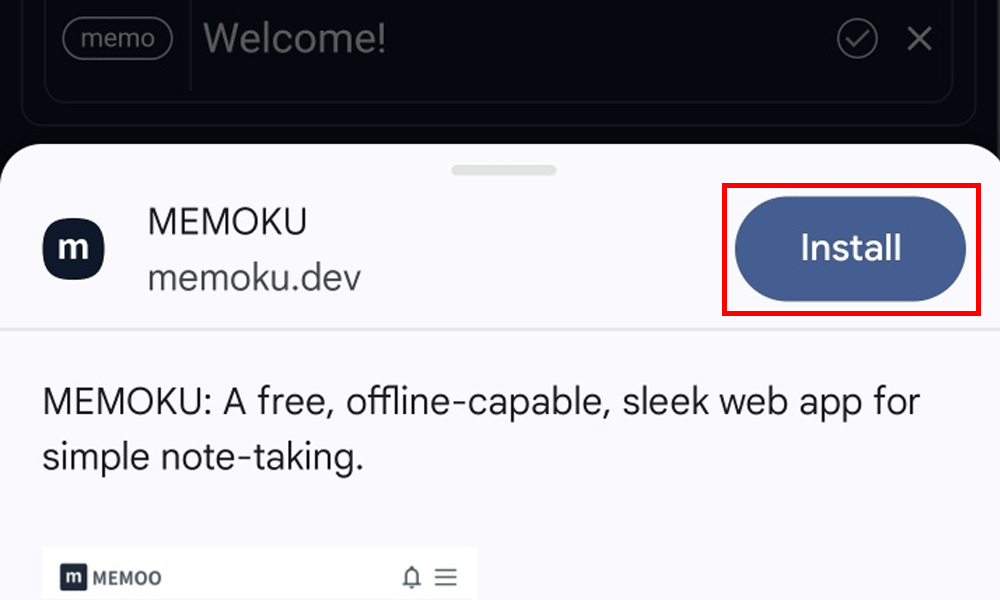
3. Tap the install button.
How to Add (iPhone, Safari)
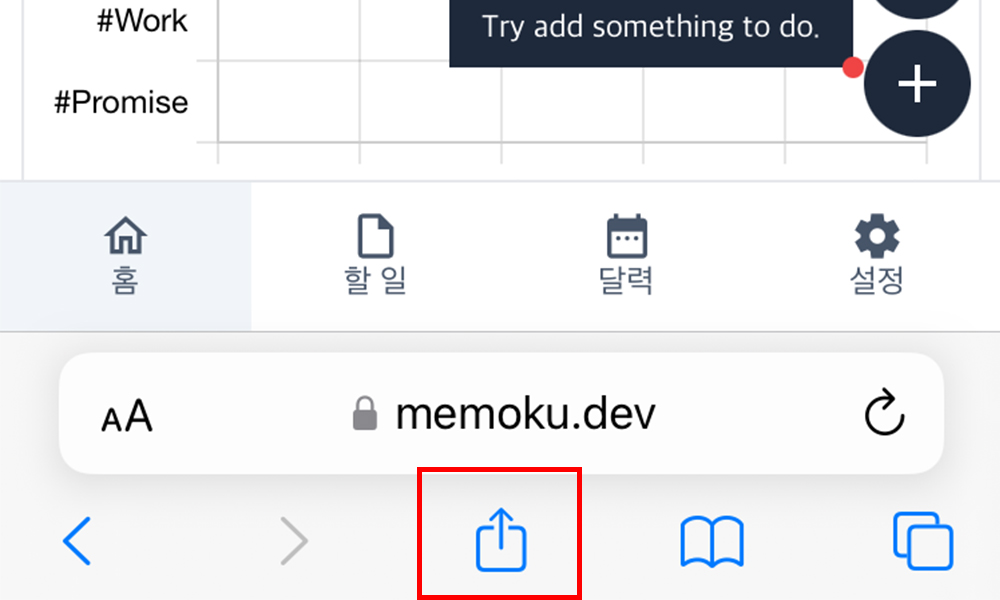
1. Open MEMOKU in the Safari browser and tap the more options button.
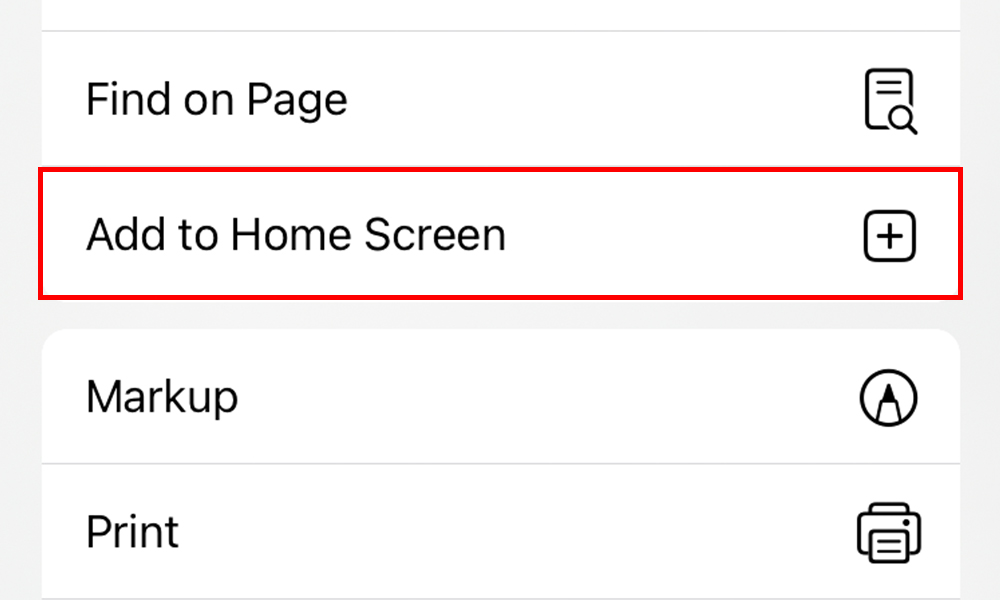
2. Tap the 'Add to Home Screen' button.
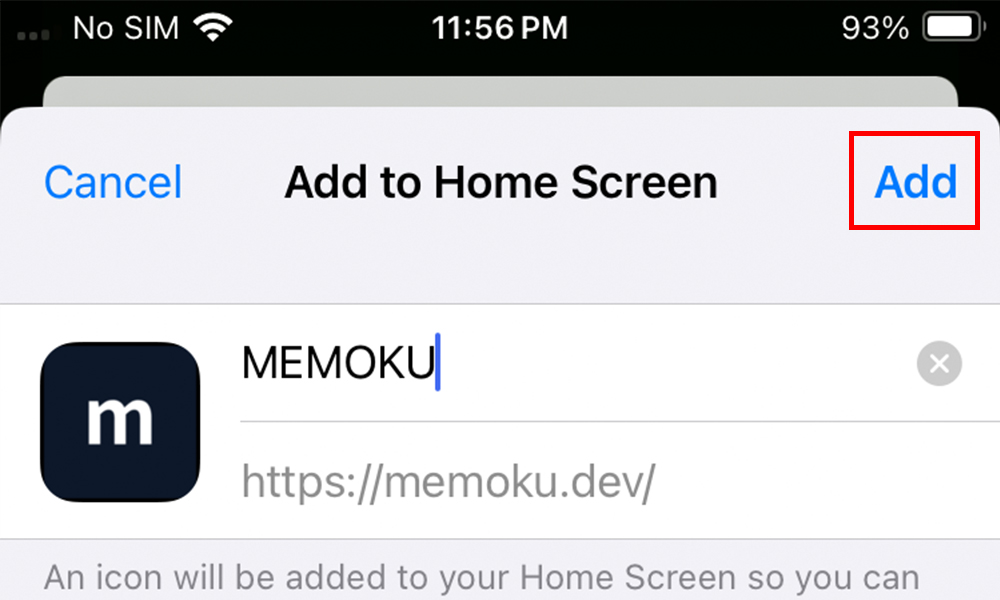
3. Tap the add button.
Use Without Worry!
MEMOKU is lightweight and
does not affect other systems.
The MEMOKU team is committed to
protecting your personal information.